Payment with PayPal
This guide is intended to assist customers who want to pay for their order using PayPal.
If you need help placing an order, we have prepared a separate guide on «How to Order».
To pay with PayPal, you need to select the «PayPal or Credit Card» option on the checkout page.
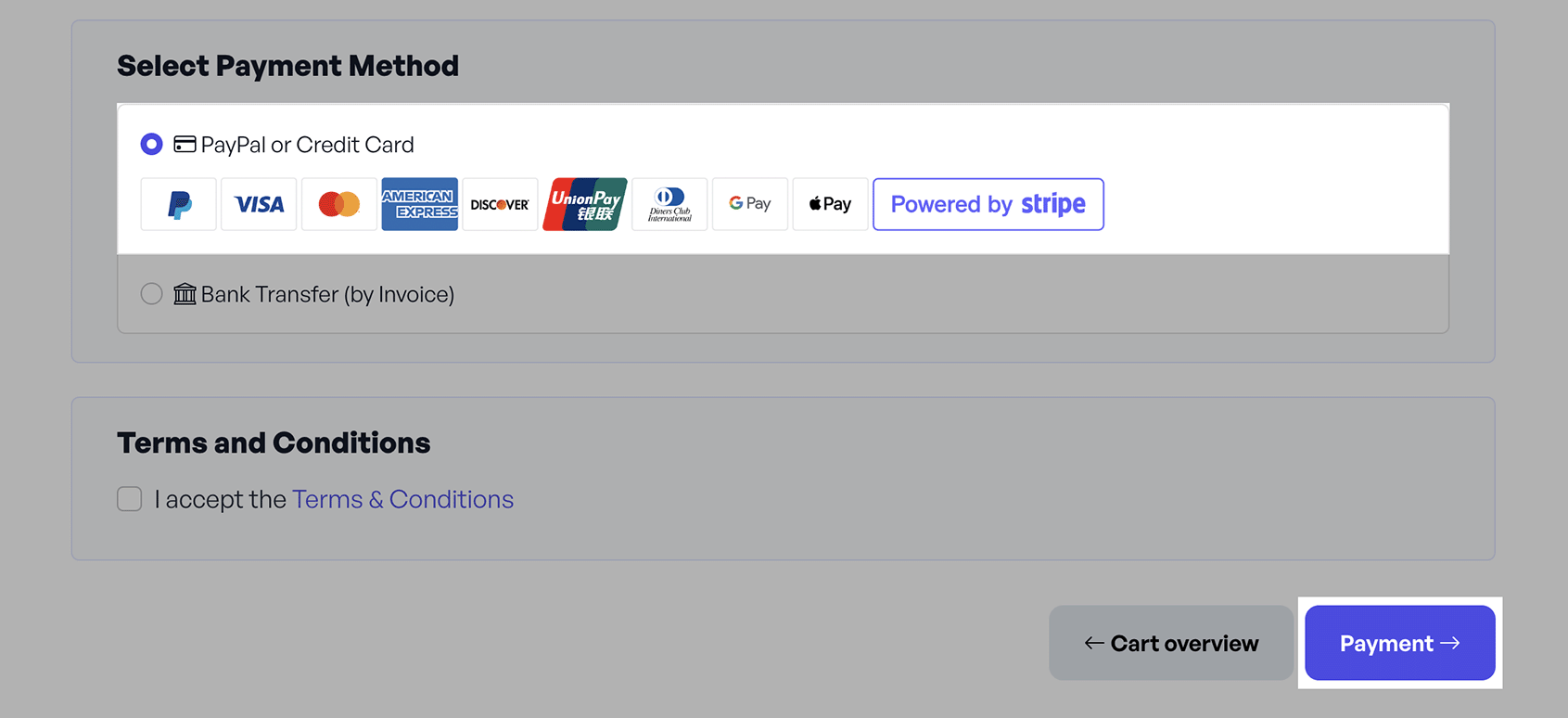
Afterward, you will be redirected to our payment processor, Stripe. On this page, click the «PayPal» button in the top right corner.
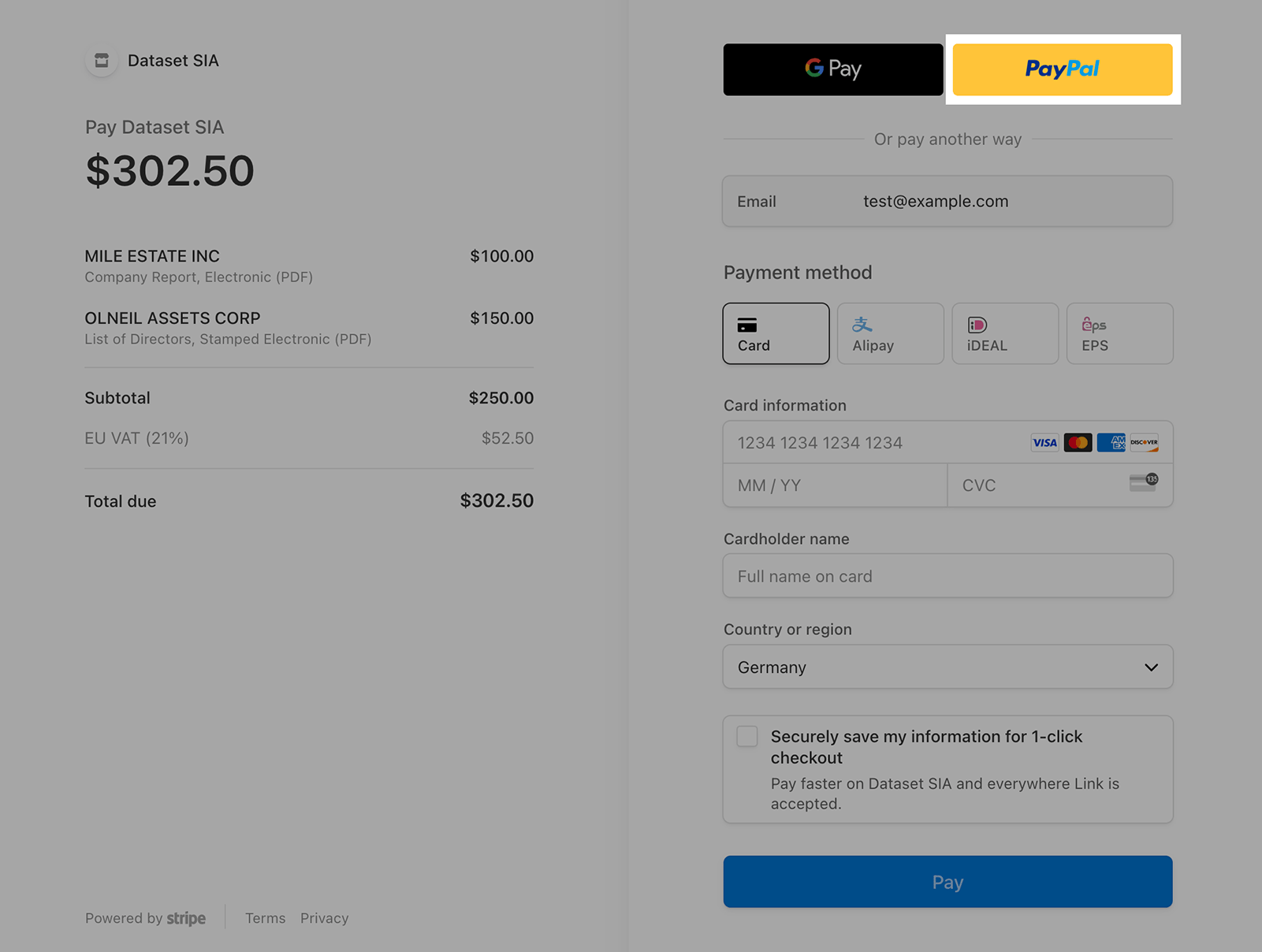
Following that, you will be redirected to the PayPal website, where your payment will be processed.
After the payment is completed, you will be redirected to a confirmation page, and we will promptly begin processing your order.
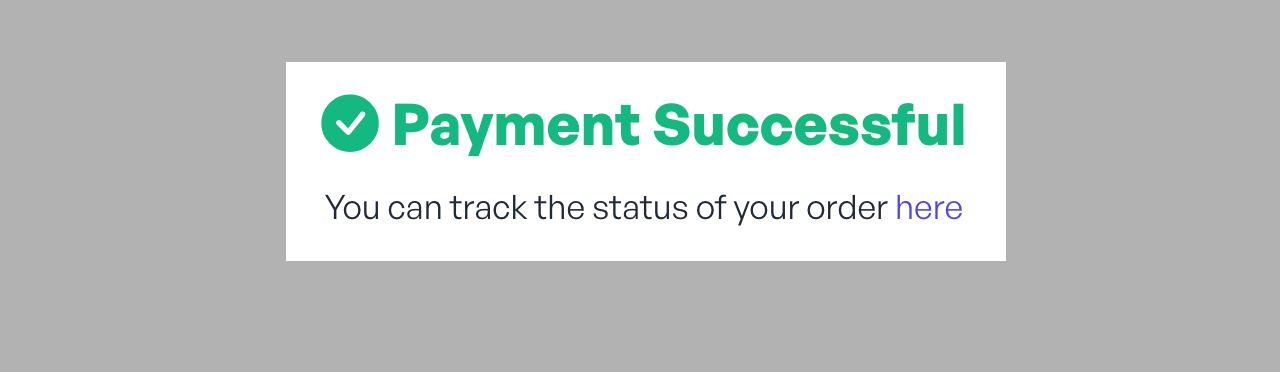
If you have any questions, feel free to contact our support team at i-bvi@i-bvi.com, and we will be sure to assist you.